Key Features of Direct Commerce Supplier Portal
Direct Commerce drives results through features that deliver value to you and your suppliers within our Supplier Portal.
Structured Collaboration
With a user interface built for supplier self-service, our Supplier Portal can be configured to meet your business requirements and guide process compliance through structured collaboration and automated communication.
Structured collaboration begins on the entry screen of our portal where your team members’ tasks and most relevant data are displayed, clearly indicating what needs the most attention and what is coming up in their work queue. Your users will also find all data relevant to your suite of DCI solutions.
Communication is structured through the UI, including System Alerts, error messages, instructions and a help section full of relevant articles on how to use the system. Automated communication like notifications, time outs and escalations are configurable at the admin and user levels.
All of these features eliminate varied and disorganized collaboration methods like email, mail and phone calls and instead offer automated and self-service tools to interact and transact with suppliers.
User Configurability
At the admin level, admin users are able to add internal users per their business rules. They are able to configure user roles, permissions and workflows, depending on their suite of DCI solutions. Certain configurations, like workflow configurations, can be tracked in a document history to display changes in workflow over time.
Individual users have a variety of ways to configure their user experience including indicating contact and notification preferences, reporting schedules, etc.
Central Data Repository
Our supplier portal unifies data and uniformly structures the display of that data so that all users have access to the same information. This allows users to self-service their own inquiries around things like payment schedules or invoice statuses.
All documents in the Supplier Portal are displayed with a document history that includes both manual and automated transactions. So, for instance, an invoice may display in the document history the date of submission, date of approval and schedule of payment as well as relevant users who performed each task. A dispute may include submission date, reviews, and requests for more information.
All users may not have access to the same data in the portal (for example, an admin user would be able to see all payments to all suppliers while a supplier AR user would only see payments to their business), however, all data is unified, follows the same business rules, and is accessible 24/7 to relevant users.
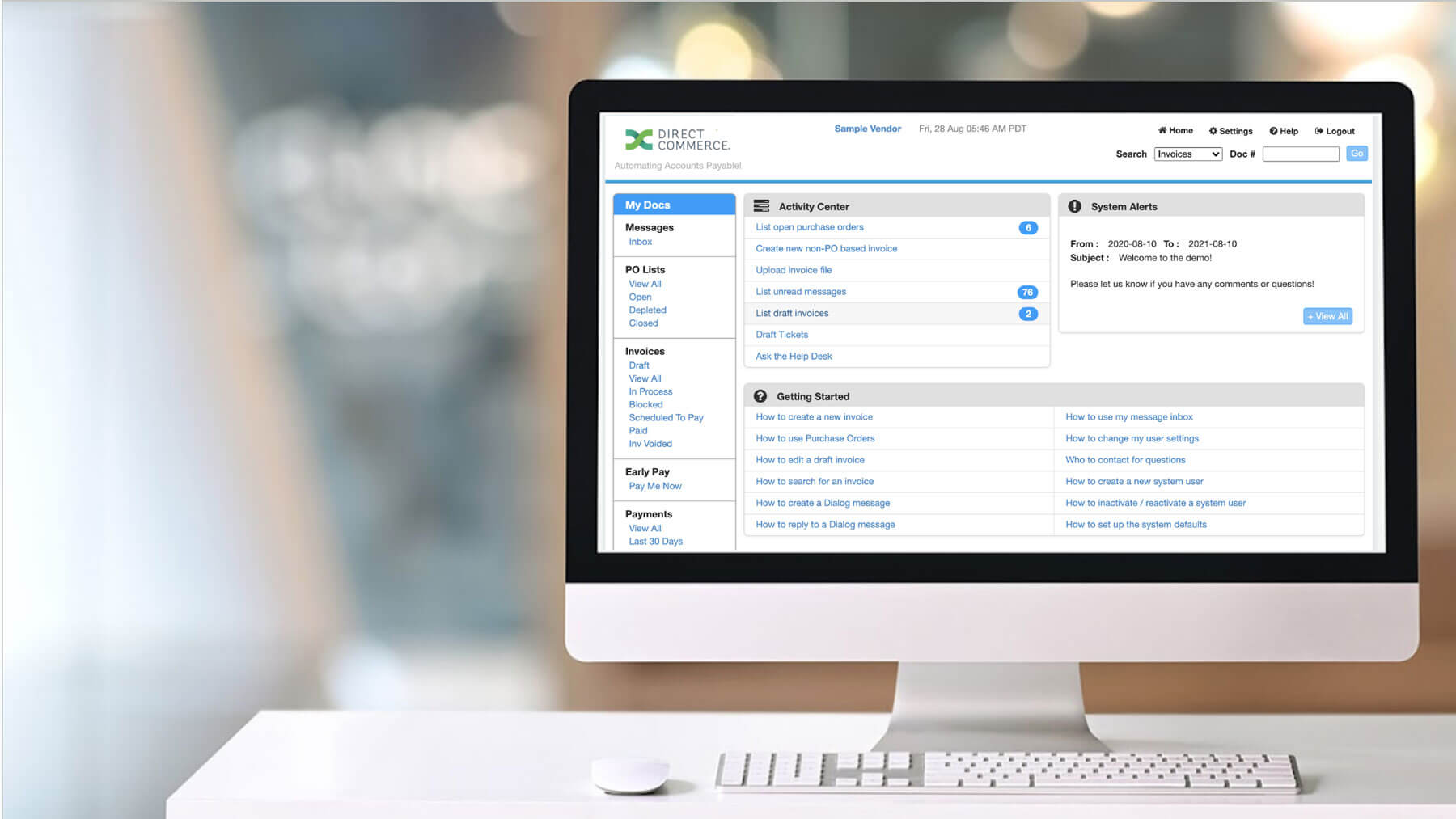
 Invoices
Invoices
 Purchase Orders
Purchase Orders
 Goods and Services Receipts
Goods and Services Receipts
 Payments
Payments
 Variances
Variances
 Disputes
Disputes
 Discounts
Discounts
 Reporting and Data Analytics
Reporting and Data Analytics

